4 System start-up
4.1 Attach Norprene tubing
- Attach the nozzle end of the Norprene tubing to the holder on the Z-axis actuator using releasable cable ties (figure 4.1).
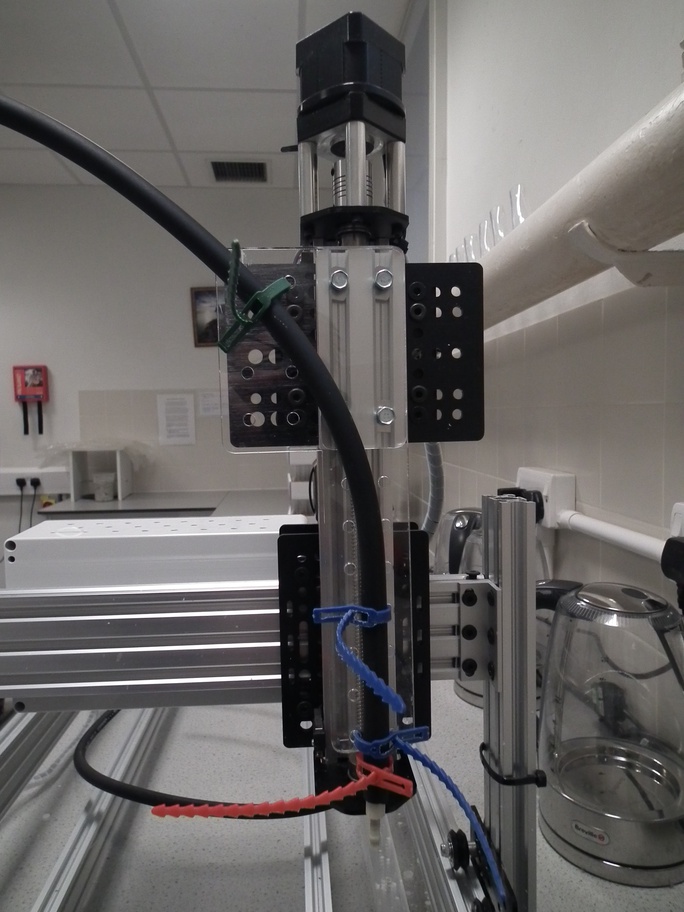
Figure 4.1: Attachment of nozzle end of tubing to the Z-axis actuator.
- Attach the Masterflex Norprene tubing to the right-hand side vertical post using a releasable cable tie. Ensure there is a large loop in the tubing between this attachment point and the nozzle so that the x-axis actuator can move freely (figure 4.2)
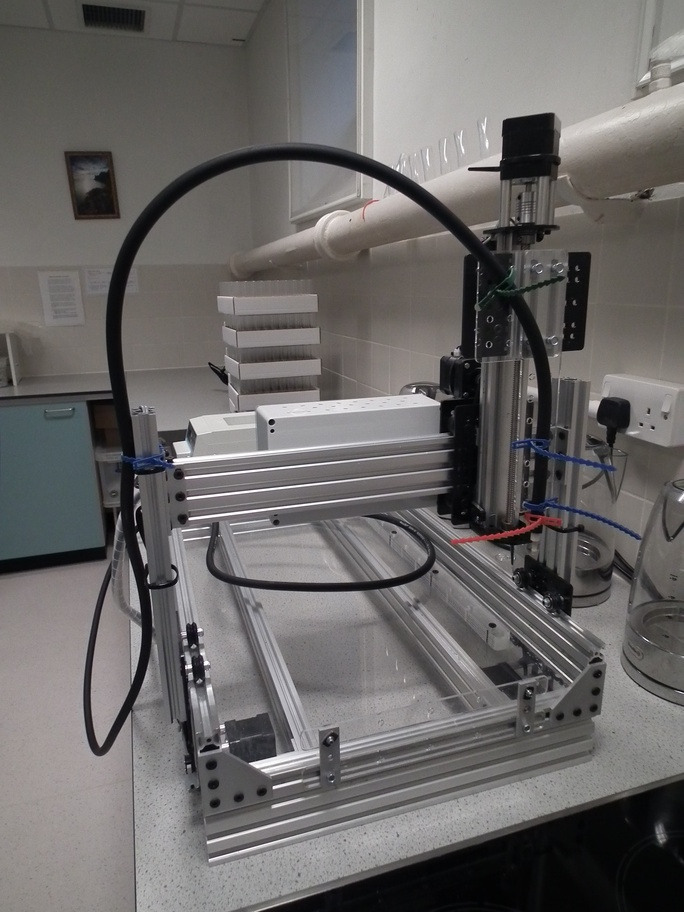
Figure 4.2: Attachment of Norprene tubing to the right-hand side vertical post.
- Feed the tubing through the peristaltic pump (figure 4.3) and into your vat of fly food (figure 4.4).
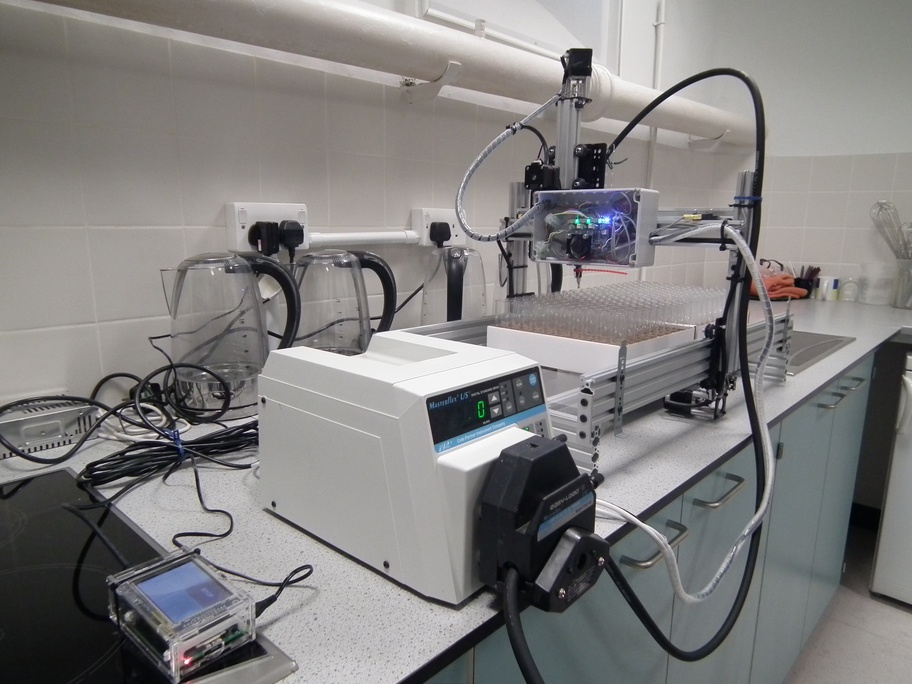
Figure 4.3: Norprene tubing passing through peristaltic pump.

Figure 4.4: Vat of fly food.
4.3 Prime pump
- Position a beaker under the nozzle (figure 4.5).
- Press and hold the prime button on the front of the peristaltic pump until a continuous stream of fly food is pumped into the beaker (figure 4.6)
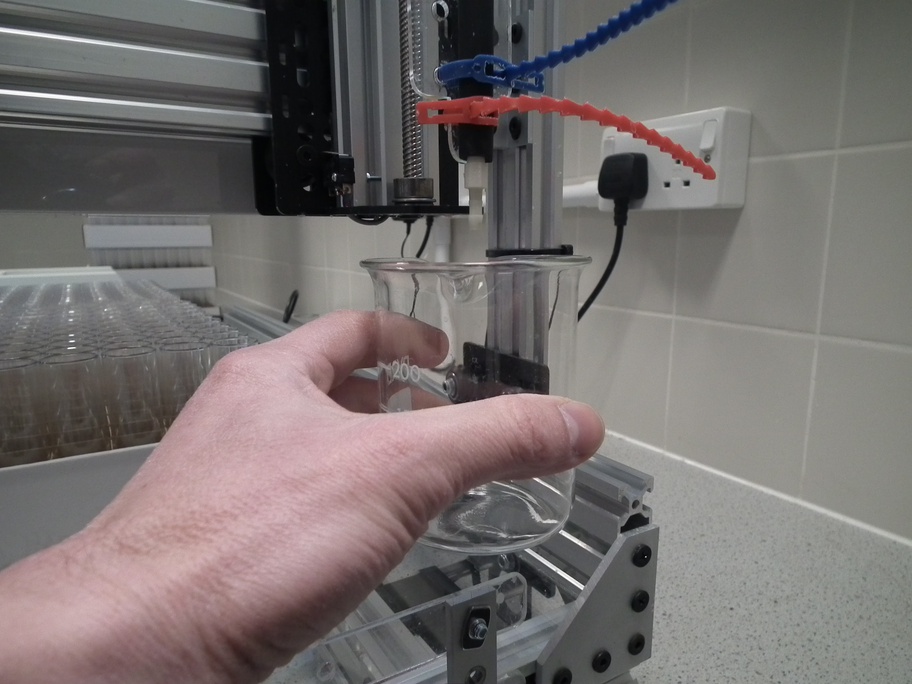
Figure 4.5: Positioning of beaker under nozzle to collect fly food expelled during priming of peristaltic pump.

Figure 4.6: Prime button on peristaltic pump.